So. I've come back to that which is blogging. I'm starting to lean towards making a little free time to update you all on what's been going on. But it's been so long since I last posted a blog I'm just going to be brief on what has happened over the last few months.
So, last time I posted I was during my exams, right? Well, let me bring you up to date on that. I completed my exams and spent a wonderful few months waiting for the results. Then they came in... First Class Honours! So yeah, I was very chuffed. Getting a first was no easy task, and I had a fantastic time at Goldsmiths. The graduation ceremony in September was very good too; the robes, the speeches, the photos and saying goodbye to friends. It was awesome; photos available on Facebook.
Jumping back to July, and my birthday and summer party happened on the same day. I will be posting up pictures of that event onto Facebook in the near future, so if you're looking for them then keep an eye on that. The day went really well; I know a few friends who turned up and had a great time. The weather was perfect, and the food really nice (cooked by friends of my Dad's girlfriend Dana from Romania). Overall, the day went really well.
Speaking of Romania, in August I took a small trip out there with my Dad, Dana and my younger brother Andy. It was a most interesting trip. I got to meet loads of new people, as well as have the experience of seeing how people live on farms and the like, it was like going back in time! But the cities were all well developed and had some interesting differences to most cities, such as having cars going round a roundabout three times hooting their horn to show off a married couple. The reason I went to Romania was for a wedding of a friend of Dana's, and that itself was great fun, but the entire trip really was a lot of fun and very inspirational at the same time, and it was well worth going.
So, what's new now? Well, I've now moved! That's right! I now live in central London, which is awesome. Having a lot of fun in my new flat. I'm also attending UCL to do my masters in Networked Computer Systems. Again, it's a lot of fun and although it's challenging, I'm definitely learning some pretty awesome stuff. Had to learn calculus!
And the future? Well, that's still to come. But this has been a quick wrap up. I haven't covered everything, but I thought if I was to get back into blogging there has got to be sometime. As for sorting out my labels; not really sure what to do with those... lol
Monday, 2 November 2009
Tuesday, 12 May 2009
Exam Season
Hey ho! So I have been extremely busy lately, no doubt as many of you have noticed. I've stopped playing EVE Online and many other games to focus on my Uni and Business work. And luckily, I've got both of these out the way, the Uni because I'm finished, and my Business because I've taken a leave of absence.
The reason being? Exams!! My Univeristy Third year exams start on Wednesday, and go on for three weeks (two per week). I have my last exam on the 29th May, and from that date I am completely finished with University (I think, I might still get my Viva sometime in early June, we'll have to see...)
Anyhow, I'm only a month away from finishing my three year degree at Goldsmiths! So obviously, I have taken a break to pour every ounce of available energy into gaining this degree. Still, I have managed to find a little bit in my breaks to post this blog entry informing you all that I still live, and that I haven't forgotten my blog.
I've just been too busy to do anything else but work, and am now too busy to do anything else but revise!!
P.S. I will be organising my labels for the posts soon into various categories. Hopefully :)
The reason being? Exams!! My Univeristy Third year exams start on Wednesday, and go on for three weeks (two per week). I have my last exam on the 29th May, and from that date I am completely finished with University (I think, I might still get my Viva sometime in early June, we'll have to see...)
Anyhow, I'm only a month away from finishing my three year degree at Goldsmiths! So obviously, I have taken a break to pour every ounce of available energy into gaining this degree. Still, I have managed to find a little bit in my breaks to post this blog entry informing you all that I still live, and that I haven't forgotten my blog.
I've just been too busy to do anything else but work, and am now too busy to do anything else but revise!!
P.S. I will be organising my labels for the posts soon into various categories. Hopefully :)
Monday, 16 March 2009
Reset Button time... Again!
Yo blog readers! I know what you are thinking! Another random blog out of the blue around a month after the last one and to be followed by more silence of a similar length. I always seem to open my latest blog post with 'I haven't posted for a long time because...' and I seem to have done it again! Well I am a busy person after all :P
Anyway, it's time once again to hit that reset button and try to start blogging more often. So, let me continue this blog post with what I've been up to over the past month or so since my last blog post...
Well, for work I've been doing a lot for the company I work for as well as a lot in my Uni project. I still have a lot of work to do in both, so I'm going to be busy on these two for a little while longer. On top of that, of course, I have all the lectures and assignments my other Uni courses are providing me with, so all in all work is really keeping me on my toes.
In my free time, I'm usually spending a lot of it browsing the latest news feeds and keeping an eye on Facebook and Twitter (see my blog post here if you want to know what Twitter is) , with the help of my trusty iPhone. I've also been watching anime and Star Trek DS9 a lot when I'm a little too tired to think. And of course one shouldn't forget the USS Andromeda!
That's not to mention I'm not busy at home too. I still have my usual duties to complete here and there. On top of all this, I am also going to the gym once or twice a week to do weights. Trying to build up some muscle! I have my own personal trainer who helps me with the weights and stuff.
So as you can tell I have very good reasons for my infrequent blog posts. I do have interesting things to blog about; it's just I need to find the time to blog it!
Anyhow, until the next long and distant blog entry, I'll sign off.
-- Post From My iPhone
Anyway, it's time once again to hit that reset button and try to start blogging more often. So, let me continue this blog post with what I've been up to over the past month or so since my last blog post...
Well, for work I've been doing a lot for the company I work for as well as a lot in my Uni project. I still have a lot of work to do in both, so I'm going to be busy on these two for a little while longer. On top of that, of course, I have all the lectures and assignments my other Uni courses are providing me with, so all in all work is really keeping me on my toes.
In my free time, I'm usually spending a lot of it browsing the latest news feeds and keeping an eye on Facebook and Twitter (see my blog post here if you want to know what Twitter is) , with the help of my trusty iPhone. I've also been watching anime and Star Trek DS9 a lot when I'm a little too tired to think. And of course one shouldn't forget the USS Andromeda!
That's not to mention I'm not busy at home too. I still have my usual duties to complete here and there. On top of all this, I am also going to the gym once or twice a week to do weights. Trying to build up some muscle! I have my own personal trainer who helps me with the weights and stuff.
So as you can tell I have very good reasons for my infrequent blog posts. I do have interesting things to blog about; it's just I need to find the time to blog it!
Anyhow, until the next long and distant blog entry, I'll sign off.
-- Post From My iPhone
Friday, 13 February 2009
Into 2009: A Blog Update
It's been a long time since I've posted a blog entry. The reason being that I've been extremely busy. Even too busy to play games as often as I'd like as well, as my EVE Online Corp would know...
So! What have I been up to then? Well...
For starters the development of my Uni's third year project is well underway. It is quite a large project though and I'm not sure that I'm going to be able to meet all it's goals entirely by the time I have to finish it... but that's not too big a problem for the general public as I can easily expand it now I've got a stable framework.
The other large project that I'm working on is for the company I work for, worldflow. I am creating Java and PHP based web services for the project I'm working on using quite a few technologies I've only just met (not used to create the services, I know how to do that, but to organize all the code properly...)
Put those two large projects which take up the majority of my time anyhow, on top of my Uni, with it's lectures, labs and other assignments; the home based duties I have; the gym I'm just getting into; quite a few trips here and there; and watching Star Trek DS9 with my brother, and you'll begin to understand what's taking up my time.
I've also been keeping everyone up to date on my progress through other means. That is, through Twitter and (sometimes) Facebook. This often done from the comfort of my iPhone! In fact, I posted this very blog post using an iPhone app called BlogPress, a fantastic blogging app that hasn't crashed once despite the reviews that say otherwise.
Needless to say I use my iPhone a lot. In fact, with over 1GB worth of apps, I've actually reached the maximum number of pages of apps allowed by Apple: 9 pages of apps (that's just under 144 apps on my iPhone!)
Anyway, as this is the second time I've written this blog post (previous version lost during posting due to lack of Internet; my fault entirely) I will finish here. Hopefully with this new iPhone app I should be able to post more reguarly, but time will tell!
Until next time... Live Long and Prosper!
-- Post From My iPhone
So! What have I been up to then? Well...
For starters the development of my Uni's third year project is well underway. It is quite a large project though and I'm not sure that I'm going to be able to meet all it's goals entirely by the time I have to finish it... but that's not too big a problem for the general public as I can easily expand it now I've got a stable framework.
The other large project that I'm working on is for the company I work for, worldflow. I am creating Java and PHP based web services for the project I'm working on using quite a few technologies I've only just met (not used to create the services, I know how to do that, but to organize all the code properly...)
Put those two large projects which take up the majority of my time anyhow, on top of my Uni, with it's lectures, labs and other assignments; the home based duties I have; the gym I'm just getting into; quite a few trips here and there; and watching Star Trek DS9 with my brother, and you'll begin to understand what's taking up my time.
I've also been keeping everyone up to date on my progress through other means. That is, through Twitter and (sometimes) Facebook. This often done from the comfort of my iPhone! In fact, I posted this very blog post using an iPhone app called BlogPress, a fantastic blogging app that hasn't crashed once despite the reviews that say otherwise.
Needless to say I use my iPhone a lot. In fact, with over 1GB worth of apps, I've actually reached the maximum number of pages of apps allowed by Apple: 9 pages of apps (that's just under 144 apps on my iPhone!)
Anyway, as this is the second time I've written this blog post (previous version lost during posting due to lack of Internet; my fault entirely) I will finish here. Hopefully with this new iPhone app I should be able to post more reguarly, but time will tell!
Until next time... Live Long and Prosper!
-- Post From My iPhone
Tuesday, 27 January 2009
eReader for iPhone
I will hopefully be bringing you up to date on what I've been up to recently in the next few days. I've just been so busy on my project and other Uni and work-based work lately that I haven't had much time to do much else, although my project is coming along quite nicely.
Anyway, down to this blog post which is a special blog entry that has been requested by a friend of mine on how to best use eReader for iPhone / iTouch, with screenshots! So let's get started.
Installing eReader on the iPhone
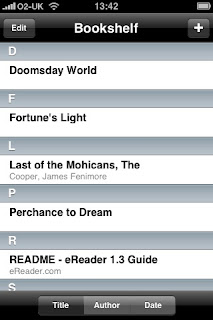
To install eReader on your iPhone, you require the iPhone firmware Version 2.0 or higher. If you don't have this firmware (found in Settings > General > About) you will have to update your iPhone through iTunes.
If you have the firmware, then you can install the app by either using the App Store located on the iPhone or through iTunes. Through iTunes, you can simply click on this link (iTunes link) to reach the iTunes page. Through the App Store, search for "eReader" and it's the first option.
When you have installed eReader, opening the app should get something similar to the following screen above.
Creating an eReader.com account
To upload any new eBooks to your iPhone eReader app, you need an account on the eReader.com website. Go ahead and create one of these now by following this link. Once you have successfully created an account, you can login to your eReader.com account and move to the next section.
Adding eBooks to your eReader.com Bookshelf
Once you have logged into eReader.com, at the top of the website, look for a link called "Bookshelf". Click on this link and it will take you to a page that looks similar to the image on the left. If you haven't bought any eBooks off eReader, this page will be empty. Any books you do buy off eReader can be found here.
Click on this link and it will take you to a page that looks similar to the image on the left. If you haven't bought any eBooks off eReader, this page will be empty. Any books you do buy off eReader can be found here.
If you want to add your own eBooks to your bookshelf, you can click on the link found in the top-right of that page that looks like the image on the right. Note that eBooks must be in .pdb format. If they aren't, you will have to download an eBook converter. The converter I use and recommended is from Stanza, and is Stanza's desktop client. You can also download Stanza from iTunes, and this is yet another good eBook app I highly recommend. More on how to convert can be found later on in this tutorial.
bookshelf, you can click on the link found in the top-right of that page that looks like the image on the right. Note that eBooks must be in .pdb format. If they aren't, you will have to download an eBook converter. The converter I use and recommended is from Stanza, and is Stanza's desktop client. You can also download Stanza from iTunes, and this is yet another good eBook app I highly recommend. More on how to convert can be found later on in this tutorial.
Clicking on the personal content link on the eReader.com website will take you to a page that is like a private section of your Bookshelf, and will allow you to upload your eBooks into your Bookshelf. You have 25 MBs to play with, and you can always delete eBooks off the website if you need to and they won't be removed from your iPhone / iTouch. So the space isn't a big deal unless you are trying to transfer eBooks bigger then 25MBs in size at any one time.
Transferring eBooks to your iPhone
Once you have all the eBooks you want on your Bookshelf, you can transfer them to your iPhone / iTouch. Your iPhone / iTouch will need to be connected to the Internet in order to achieve this, and you should be logged into the eReader.com website.
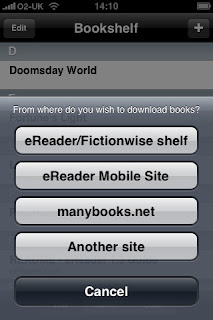 First, open eReader and click on the + button in the top right. You will be presented with the following screen shown on the left. Choose the option at the top of the screen labelled "eReader/Fictionwise shelf" and enter your eReader.com account details.
First, open eReader and click on the + button in the top right. You will be presented with the following screen shown on the left. Choose the option at the top of the screen labelled "eReader/Fictionwise shelf" and enter your eReader.com account details.
On the next screen, your iPhone will load in a list of all the books it can find on your Bookshelf, both from the eReader's bought books section and any books you've uploaded to your personal content section. Tapping on any book will ask if you wish to download the book to your library, which, if you accept, will promptly do so and respond with a message once it's downloaded.
eBooks on your eReader account will remain there until deleted off the iPhone. That means that even if you delete your eBooks off your Bookshelf on the eReader.com website, they will still remain on your eReader on iPhone's Bookshelf until you have deleted them there also, and vice versa. These two Bookshelf's are completely independent.
A final note before I end this section. eReader flourishes best with eBooks; that is, text. It doesn't do so well with multimedia .pdf files or the like. If you are looking for an app that does, you should try out Air Sharing (iTunes link) instead.
Converting eBooks with Stanza Desktop
The final section, as promised, is on Stanza desktop. Once you have downloaded and installed Stanza desktop, to convert simply open any file that Stanza opens (and it supports a lot of formats!) and then go to File > Export Book As... > Palm Database. You can give your new .pdb file a name, save it in a secure location on your computer, and then upload the file to your personal eBook area on eReader.com.
Final Notes
I hope this quick sweep through eReader has been helpful for you! Feel free to leave any comments and I will get back to you as soon as I can. And of course, hopefully I will get back into regular blog posting soon!
Anyway, down to this blog post which is a special blog entry that has been requested by a friend of mine on how to best use eReader for iPhone / iTouch, with screenshots! So let's get started.
Installing eReader on the iPhone
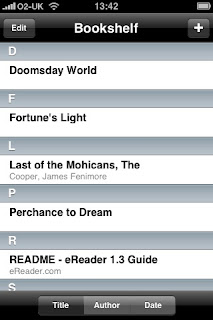
To install eReader on your iPhone, you require the iPhone firmware Version 2.0 or higher. If you don't have this firmware (found in Settings > General > About) you will have to update your iPhone through iTunes.
If you have the firmware, then you can install the app by either using the App Store located on the iPhone or through iTunes. Through iTunes, you can simply click on this link (iTunes link) to reach the iTunes page. Through the App Store, search for "eReader" and it's the first option.
When you have installed eReader, opening the app should get something similar to the following screen above.
Creating an eReader.com account
To upload any new eBooks to your iPhone eReader app, you need an account on the eReader.com website. Go ahead and create one of these now by following this link. Once you have successfully created an account, you can login to your eReader.com account and move to the next section.
Adding eBooks to your eReader.com Bookshelf
Once you have logged into eReader.com, at the top of the website, look for a link called "Bookshelf".
 Click on this link and it will take you to a page that looks similar to the image on the left. If you haven't bought any eBooks off eReader, this page will be empty. Any books you do buy off eReader can be found here.
Click on this link and it will take you to a page that looks similar to the image on the left. If you haven't bought any eBooks off eReader, this page will be empty. Any books you do buy off eReader can be found here.If you want to add your own eBooks to your
 bookshelf, you can click on the link found in the top-right of that page that looks like the image on the right. Note that eBooks must be in .pdb format. If they aren't, you will have to download an eBook converter. The converter I use and recommended is from Stanza, and is Stanza's desktop client. You can also download Stanza from iTunes, and this is yet another good eBook app I highly recommend. More on how to convert can be found later on in this tutorial.
bookshelf, you can click on the link found in the top-right of that page that looks like the image on the right. Note that eBooks must be in .pdb format. If they aren't, you will have to download an eBook converter. The converter I use and recommended is from Stanza, and is Stanza's desktop client. You can also download Stanza from iTunes, and this is yet another good eBook app I highly recommend. More on how to convert can be found later on in this tutorial.Clicking on the personal content link on the eReader.com website will take you to a page that is like a private section of your Bookshelf, and will allow you to upload your eBooks into your Bookshelf. You have 25 MBs to play with, and you can always delete eBooks off the website if you need to and they won't be removed from your iPhone / iTouch. So the space isn't a big deal unless you are trying to transfer eBooks bigger then 25MBs in size at any one time.
Transferring eBooks to your iPhone
Once you have all the eBooks you want on your Bookshelf, you can transfer them to your iPhone / iTouch. Your iPhone / iTouch will need to be connected to the Internet in order to achieve this, and you should be logged into the eReader.com website.
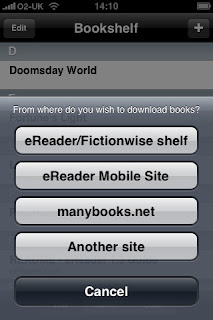 First, open eReader and click on the + button in the top right. You will be presented with the following screen shown on the left. Choose the option at the top of the screen labelled "eReader/Fictionwise shelf" and enter your eReader.com account details.
First, open eReader and click on the + button in the top right. You will be presented with the following screen shown on the left. Choose the option at the top of the screen labelled "eReader/Fictionwise shelf" and enter your eReader.com account details.On the next screen, your iPhone will load in a list of all the books it can find on your Bookshelf, both from the eReader's bought books section and any books you've uploaded to your personal content section. Tapping on any book will ask if you wish to download the book to your library, which, if you accept, will promptly do so and respond with a message once it's downloaded.
eBooks on your eReader account will remain there until deleted off the iPhone. That means that even if you delete your eBooks off your Bookshelf on the eReader.com website, they will still remain on your eReader on iPhone's Bookshelf until you have deleted them there also, and vice versa. These two Bookshelf's are completely independent.
A final note before I end this section. eReader flourishes best with eBooks; that is, text. It doesn't do so well with multimedia .pdf files or the like. If you are looking for an app that does, you should try out Air Sharing (iTunes link) instead.
Converting eBooks with Stanza Desktop
The final section, as promised, is on Stanza desktop. Once you have downloaded and installed Stanza desktop, to convert simply open any file that Stanza opens (and it supports a lot of formats!) and then go to File > Export Book As... > Palm Database. You can give your new .pdb file a name, save it in a secure location on your computer, and then upload the file to your personal eBook area on eReader.com.
Final Notes
I hope this quick sweep through eReader has been helpful for you! Feel free to leave any comments and I will get back to you as soon as I can. And of course, hopefully I will get back into regular blog posting soon!
Subscribe to:
Posts (Atom)

